Free Plan
Free access is limited to the following conditions.
- One title is available.
- Two accounts per title are allowed.

① The free plan is limited to one title.
② Purchasing a paid plan will give you access to this title.
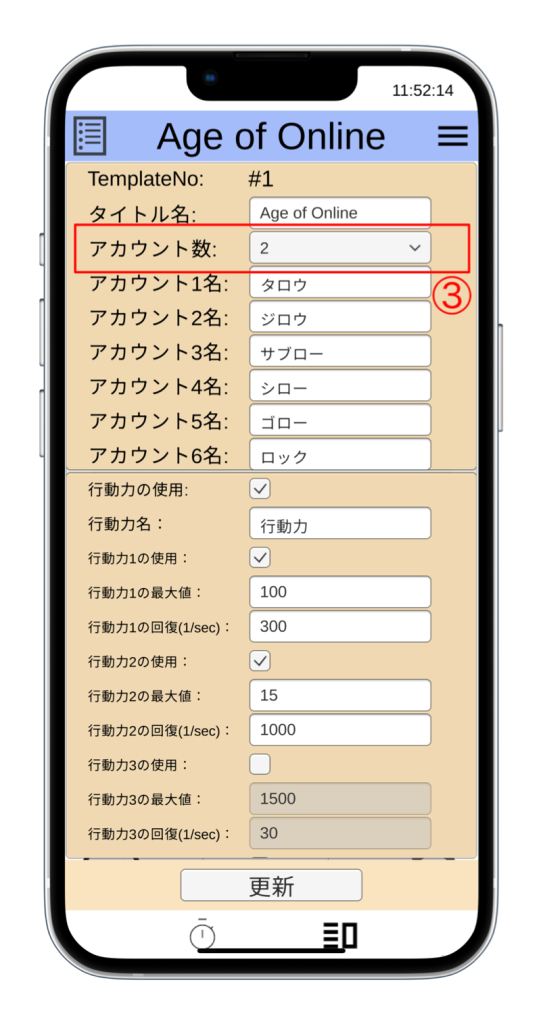
③ The number of accounts is fixed at two for the free plan.
With a paid plan, you can set up 1 to 6 accounts.
※Currently, there are no ads displayed, but ads may be displayed in the future.
Paid Plans
- Nine titles are available.
- Six accounts are available per title.
- Ads will not be displayed.
Terms and units used in the application
Title
A title is a unit that can customize the timer screen.
One timer screen template can be created per title.

① The unit of title is one line shown
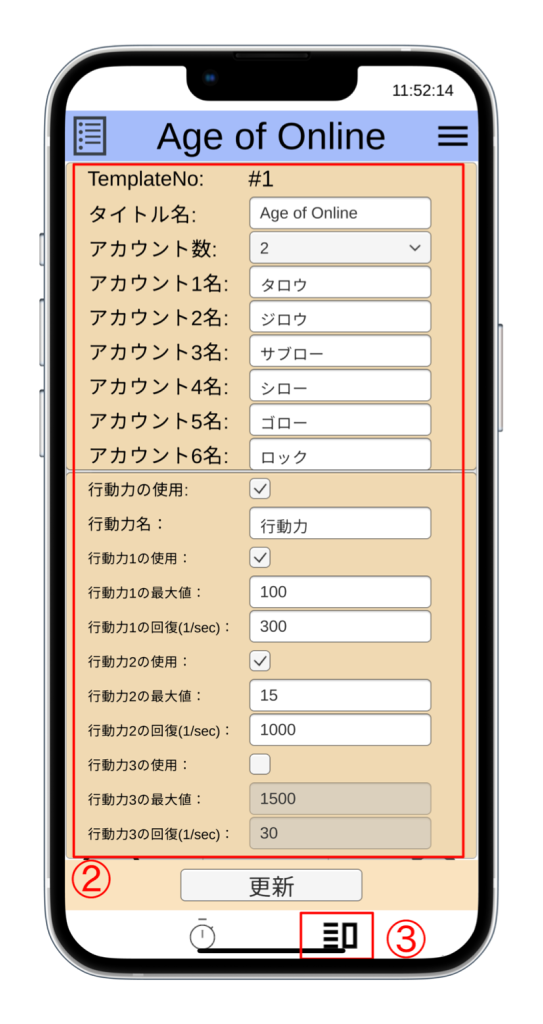
② Template information that constitutes one timer screen per title can be registered.
The design screen of this timer screen can be switched by tapping ③.
Account
An account is a unit of measure for the number of screens that can be switched between in the same timer screen template.
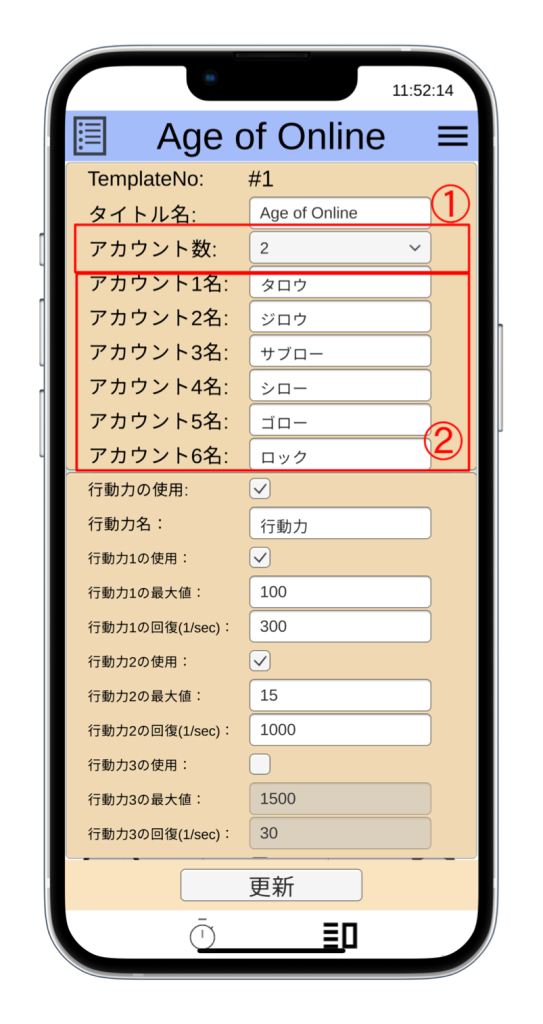
① Up to six accounts may be registered per title.
② The name of each account can be set here.

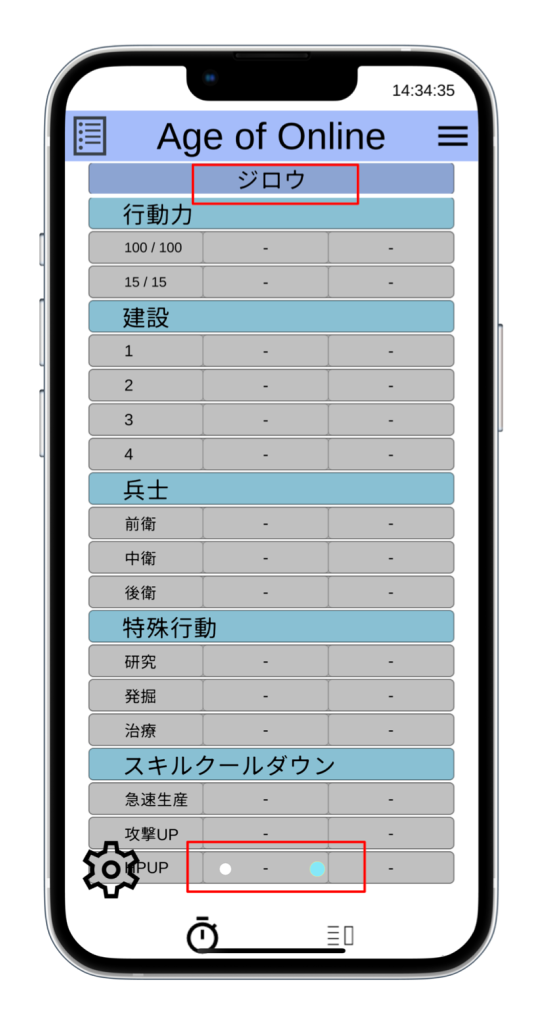
The same title can be set for the same template timer screen.
By sliding the screen, you can switch pages by account.
Category
A category is a unit that groups timers.
Category 1 allows you to set from one to six timers for actionability.
Category 2 through 9 are timers that specify the time to end.
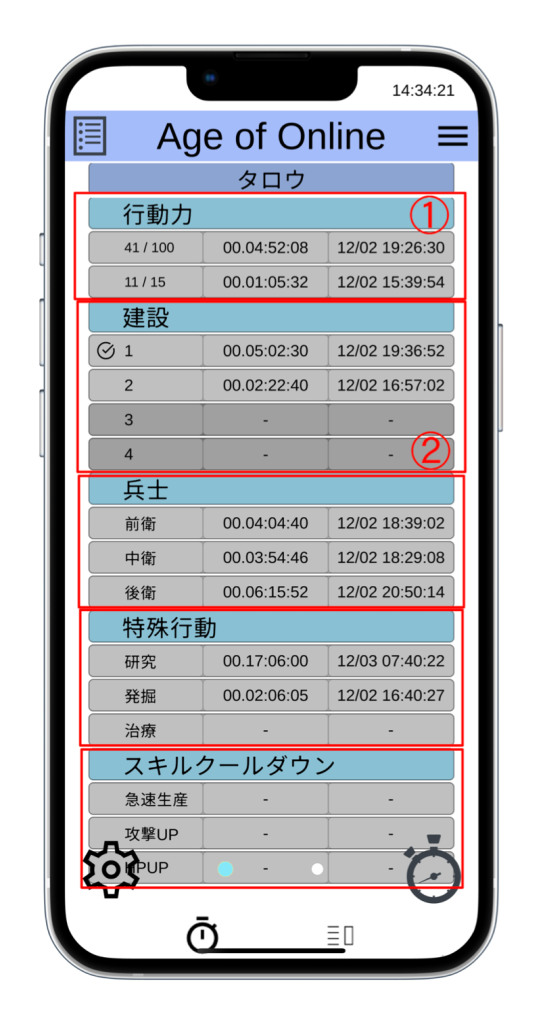
The unit circled in red is the unit of the type.
① The first category will be timers for action power. The timer can be set by entering the current value of the action power.
② From Category2 onward, eight types can be set, from the second to the Category9.
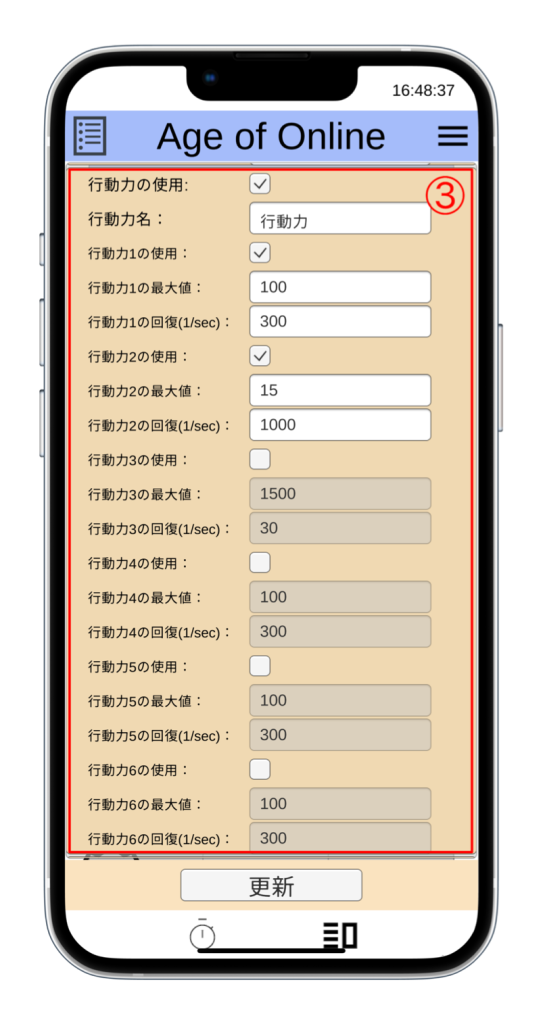
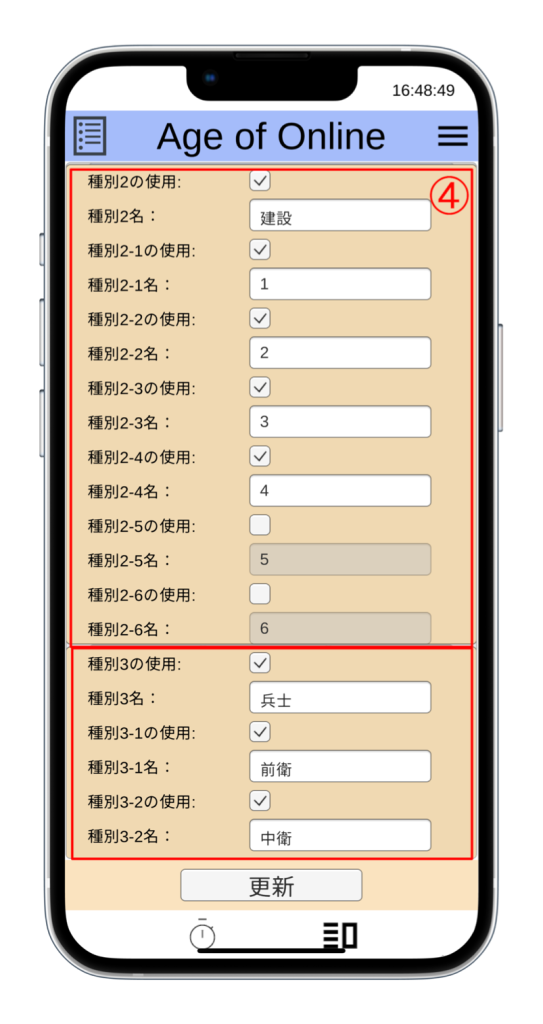
③ Category 1 sets the maximum value of action and the time required to recover one.
④ Category 2 to 9 are simple time input timers. You can set whether or not to use them as templates for timer screens, and you can set the name to be displayed on the screen.
Timer
It is one timer unit. It is one frame.
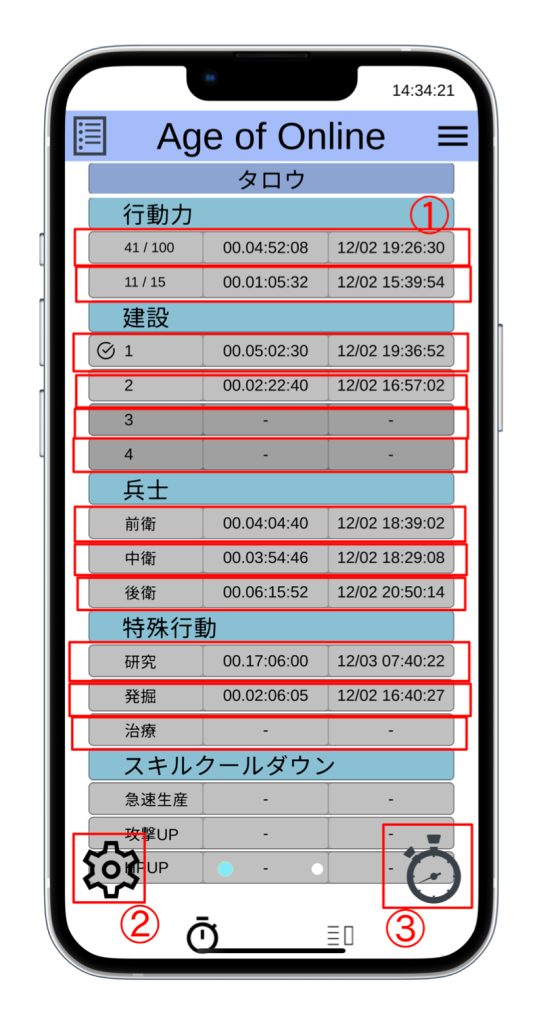
① One frame unit is a timer unit.
② You can set the unit of measure for the timer. Tap this icon to open the settings screen.
③ A screen will open to enter the start of the timer. For Category 1, enter the current action power. For timers in Category 2 through 9, enter the time. The time is entered in minutes.
